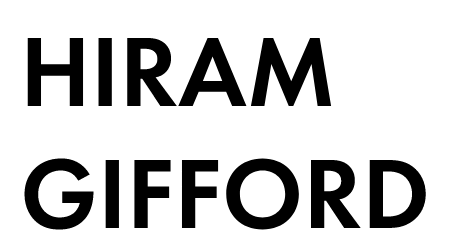MagicSwitch
This is an experimental switch that disconnects itself completely, from the input not currently in use. The reason I made this was because I was finding that very large nuke files got faster if you disconnected portions of the node tree. A normal switch doesn’t completely bypass what is upstream, for whatever reason… so the MagicSwitch was created to test that theory. In practice I have found it keeps my large scripts much lighter, while still providing the same benefits as a normal switch node.
How To Use
Step 1: Connect the 0 input to the node you want the 0 input to be
Step 2: Connect the 1 input to the node you want the 1 input to be
Step 3: Change the Which knob to toggle between inputs and/or disable the node
The MagicSwitch will automatically grab the node name when the input changes, and use it to toggle the inputs depending on the user interactions
How It Compares
After the MagicSwitch is setup, it is functionally the same as normal Switch. You can set the which knob value to change the inputs, or disable the node to revert to a value of 0. The only major difference is the MagicSwitch has a limit of 2 inputs.